Background
In today's dynamic and ever-changing digital landscape, maintaining the uninterrupted operation of applications is of the highest importance. This blog post explores the configuration of Klaw, a Java-based application designed specifically for Apache Kafka® governance.
Our primary focus is on exploring the configuration process for achieving High Availability (HA) in production environments. By implementing these measures, we can ensure continuous operation, enhance reliability, and deliver a seamless user experience, even during unexpected failures.
Why High Availability matters
High Availability (HA) is a design principle to ensure operational continuity over a given period. For Klaw, being an essential tool in managing and monitoring Apache Kafka clusters, the application must be resilient to potential system failures. Achieving High Availability for Klaw means eliminating single points of failure and ensuring minimal or no downtime, thereby leading to a more reliable Apache Kafka governance. Unforeseen events and emergencies can cause server failures, affecting even the most robust systems. By supporting High Availability, Klaw is equipped to automatically recover from component failures, thereby reducing the impact of these events and providing users with a seamless experience.
Importance of High Availability in Klaw
Apache Kafka clusters can be complex and substantial, making effective management and monitoring crucial. A failure in these operations can lead to significant issues. By configuring Klaw with High Availability, it becomes a reliable Apache Kafka governance tool that ensures uninterrupted operations, even in the face of underlying system failures. Deploying Klaw with High Availability minimizes or eliminates downtime and provides continuous support for Apache Kafka cluster management, enhancing overall system reliability. With this understanding of High Availability and its critical role in Klaw, let's explore the architectural design that supports it, the internal components of Klaw, and how to configure Klaw for High Availability.
What problem does High Availability for Klaw solve?
Before diving into what High Availability is, let's understand why it's crucial for Klaw. As Klaw is essential in managing and monitoring Apache Kafka clusters, ensuring its resilience against potential failures is paramount. Downtime can have dire consequences ranging from slight inconveniences to lost revenue and a damaged reputation. High Availability for Klaw addresses these critical issues:
- Minimizing downtime: By eliminating single points of failure and ensuring redundancy in the system, HA for Klaw minimizes or eliminates downtime.
- Scalability: As the workload increases, Klaw can handle a higher number of requests, catering to a growing user base, thanks to the HA configuration.
- Data availability: Ensuring that the data is always available, even in the case of component failures, is crucial. HA ensures the data is replicated across different servers, safeguarding against data loss.
- Service continuity: In the event of a disaster or system failure, HA ensures that there is no interruption in service and the operations continue without a hitch.
- Enhanced user experience: Constant availability and reliability improve user experience, which is vital for customer satisfaction and retention.
What is High Availability?
High Availability (HA) is a design approach that guarantees a certain degree of operational continuity during a given measurement period. It's about ensuring that applications remain available even if a critical component, such as a server, fails. Essentially, high availability eliminates any single point of failure and ensures minimal or no downtime. Why is High Availability important? Deploying applications with High Availability in production environments is essential for minimizing or eliminating downtime. Unforeseen events and emergencies can cause server failures, affecting even the most robust systems. HA systems are designed to automatically recover from component failures, reducing the impact of these events.
High Availability architecture
Ensuring systems can handle higher workloads and substantial traffic is undeniably vital. However, it is equally essential to identify potential failure points and minimize downtime. A key component in achieving this goal is a highly available load balancer, which plays a significant role. It involves implementing a scalable infrastructure design that adapts to increased traffic demands. This often consists of employing a software architecture that surpasses hardware limitations.
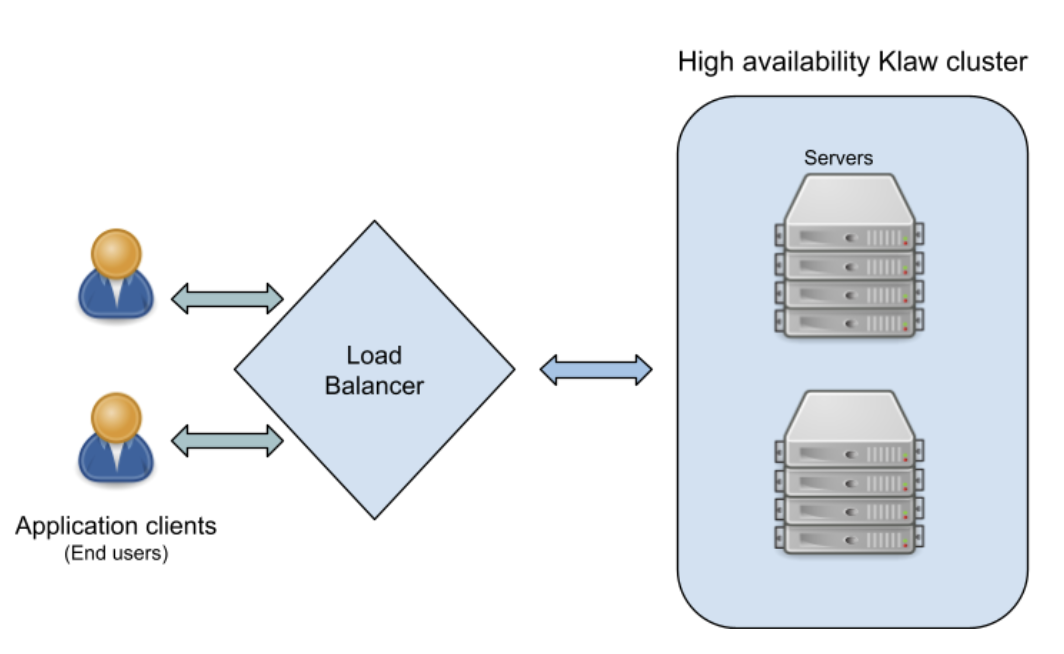
Load balancing involves automatically distributing workloads across system resources, such as assigning various data requests to different servers.
In a highly available (HA) system, servers are organized in clusters and arranged in a tiered architecture to handle requests from load balancers efficiently. If a server within a cluster experiences a failure, a replicated server in a separate cluster can seamlessly take over the workload initially assigned to the failed server. This redundancy allows for failover, where a secondary component assumes the responsibilities of a primary component upon failure while minimizing any adverse effects on performance.
Understanding Klaw
This section provides an in-depth overview of Klaw's architecture, the inner workings of its application, and the various perspectives it offers to users.
Klaw architecture
Klaw is a web application developed using Java, compatible with JDK 17/19. The application's front end is initially built using AngularJS, but an upgrade to React JS is underway. The Backend development is carried out using Spring Boot. Klaw relies on an RDBMS-based data store for managing metadata. In its default configuration, Klaw employs a file based H2 database for storing metadata.
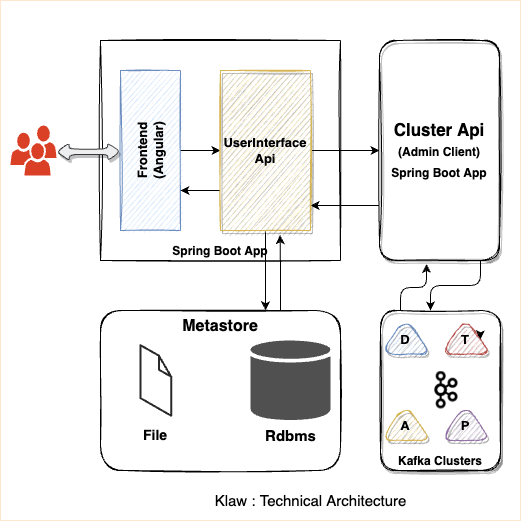
Klaw internal components
Klaw is composed of two primary Java applications: the governance layer and the cluster layer.
- Governance layer
The governance layer is an integral part of Klaw, responsible for handling user interfaces and APIs.
User interface components: Allows users to interact with Klaw's features through a web interface. APIs and Authorization: The APIs in the governance layer are responsible for authorizing requests and interacting with the metastore (database). Upon approval, the application communicates with the Klaw Cluster API application.
Security: The communication between APIs in the governance layer and the cluster layer is highly secure. JWT token-based authentication is used to ensure that no external user can interact directly with it.
User roles and permissions: Every user in Klaw is associated with a role and a set of permissions. Additionally, users can be part of multiple teams and have the flexibility to switch between them.
-
Cluster layer: The cluster layer is the second Java application within Klaw. Communication: This layer is a Java application that communicates with the governance layer and Apache Kafka clusters (Kafka, Schema Registry, Kafka Connect).
-
User interface switch: By default, users are logged into the AngularJS-based interface. However, they can switch to the React JS interface. Building React assets requires npm, pnpm, and node.
-
Metastore Klaw organizes data in the database into three categories:
Administrator data: Comprises users, roles, permissions, teams, tenants, clusters, environments, properties and other product related details.
Core data: Comprises topics, ACLs, schemas and connector configurations.
Requests data: Comprises requests of topics, ACLs, schemas and connectors.
- Cache Klaw stores most frequently queried data in a local cache to for improved performance and user experience. This effectively reduces latency and gives users immediate response from the application. However, this cache is reset whenever changes are requested. Deploying Klaw in different environments like Development, Testing, Acceptance, and Production is essential to streamline the developer experience.
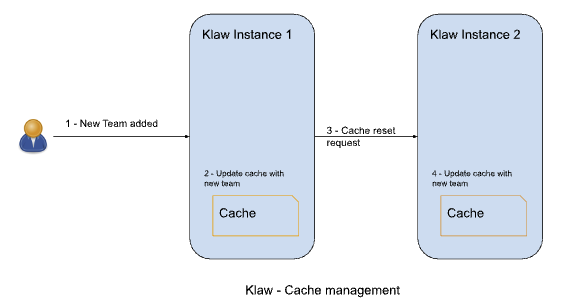
System requirements
For optimal performance of Klaw, we recommend the following system requirements. These specifications assume a user base of approximately 100 or more, with around 50 or more Apache Kafka clusters and over 10,000 topics.
Core governance application / cluster application
| ------------------------ ------ ------------ | | Deployment environment | RAM | CPU | | ------------------------ ------ ------------ | | Development | 2 GB | Dual-core | | ------------------------ ------ ------------ | | Testing | 2 GB | Dual-core | | ------------------------ ------ ------------ | | Production (HA) | 4 GB | Dual-core | | ------------------------ ------ ------------ |
Database management system
For the RDBMS, Klaw is compatible with various database management systems such as PostgreSQL®, MySQL, and others.
Note: While the above configurations have been tested and proven to work effectively, there are no guarantees that they will suit every use case. The actual performance and suitability depend on various factors, including the operating system, CPU utilization, and other processes running on the virtual machines.
Deployment model
To further enhance the system's reliability, deploying the governance application and the Klaw Cluster API application on separate machines is recommended. This setup minimizes the risk of both applications being affected by a single point of failure.
With the understanding of Klaw's working mechanism, let's explore how to deploy Klaw in High Availability production-like environments using the Nginx load balancer.
Nginx load balancer
In this section, let's explore how to achieve High Availability for Klaw using Nginx as the load balancer. Nginx serves as an efficient HTTP load balancer, distributing traffic across multiple application servers, thereby enhancing the performance, scalability, and reliability of web applications.
Load balancer methods
Nginx supports three types of load balancing methods:
- Round-robin: Requests are distributed among the application servers in a cyclic manner.
- Least-connected: The next request is directed to the server with the fewest active connections.
- IP-hash: A hash-function based on the client's IP address is used to determine the server to which the next request should be sent.
Detailed information can be found on the official Nginx documentation.
Database authentication in Klaw
In Klaw, you can configure database-level authentication by setting
klaw.login.authentication.type: db in the Klaw Core mode
application properties.
With database authentication, Klaw uses the Spring JSESSION ID. When deploying Klaw in HA mode across more than one instance to ensure uninterrupted user access, it's advisable to configure the IP-Hash load balancing method.
Below is an example of Nginx configuration using the IP-Hash method:
Nginx configuration
upstream klawgcp {
ip_hash; // load balancing method
server klawhost1:9097;
server klawhost2:9097;
}
server {
listen 80;
listen [::]:80;
ssl on;
ssl_certificate /opt/klaw/certs/service.cert;
ssl_certificate_key /opt/klaw/certs/service.key;
ssl_protocols TLSv1.2;
server_name serverhost;
location / {
proxy_pass https://klawgcp;
}
}
Using IP-Hash method, sessions are maintained by tracking the client's
IP address. Single Sign-On (SSO) authentication in Klaw For SSO
authentication, configure Klaw by setting
klaw.login.authentication.type: ad in the Klaw Core mode
application properties. When SSO is enabled, either Round-Robin or
Least-Connected load balancing methods can be used.
Below is an example Nginx configuration using Round-Robin load balancing:
upstream klawgcp {
round-robin; // load balancing method
server klawhost1:9097;
server klawhost2:9097;
}
server {
listen 80;
listen [::]:80;
ssl on;
ssl_certificate /opt/klaw/certs/service.cert;
ssl_certificate_key /opt/klaw/certs/service.key;
ssl_protocols TLSv1.2;
server_name serverhost;
location / {
proxy_pass https://klawgcp;
}
}
Klaw deployment model in High Availability (HA) mode
In the High Availability mode, Nginx routes the requests to Klaw instances which are connected to a common data store such as Postgres. Each Klaw instance comprises both the governance and Klaw Cluster API applications. You may choose to deploy these applications on separate machines for increased robustness. Below is the deployment model of Klaw in HA mode.
Klaw in HA mode with Nginx Load balancer
Klaw configuration
While Klaw stores all metadata in a database, most of this data is usually cached for quicker access. Therefore, it's important to reset this cache whenever any changes are made to the configuration of topics, ACLs, etc.
To ensure proper cache reset across Klaw instances, you must configure the following property with the comma-separated list of instance hosts:
klaw.uiapi.servers=https://klawhost1:port,https:klawhost2:port..
This configuration ensures all requests are directed to the various Klaw instances using the Nginx load-balancing configuration.
Other Load Balancers
Spring Cloud Load Balancer: Allows client-side load balancing. For more information, see the official guide.
Netflix Ribbon: Provides client-side load balancing for Spring Boot applications. See the GitHub repository for more details.
AWS Load Balancer: AWS offers a variety of load balancers based on network, containers, applications, and target groups. Choose the appropriate one based on your requirements. Learn more on the official AWS page.
Klaw project resources
Docker Klaw Core, Docker Klaw Cluster API
For any questions or discussions, please open an issue on GitHub or participate in our Community forum.
